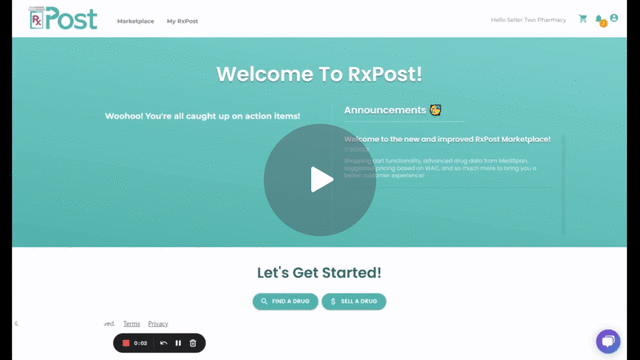Wondering how to create a post on RxPost? Creating your first post is easy. Follow these simple steps:
- Log in, or create an account to get started
- Navigate to ‘Sell a Drug’
- Enter the NDC, lot number, and expiration date
- Add quantity (if you have an open container) or how many bottles (if you have a sealed container)
- Then select the pricing based on WAC
- You can adjust this pricing to fit your pharmacy’s needs
- Add any additional comments
- Then click ‘Create Post’ to create the post
If you want to see your existing listings, navigate to ‘My RxPost’ and then select ‘Posts’ to see everything you have.
Watch this video tutorial for a step-by-step demo of the instructions on how to create a post on RxPost.
RxPost | Create my first post! 🙌 – Watch Video